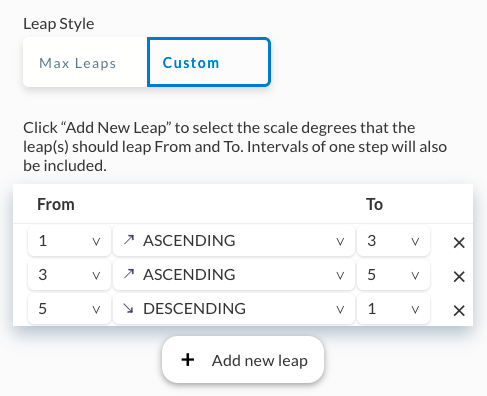The customization feature is an incredibly powerful feature that allows you to set the range, rhythms, leaps, articulations, accidentals, and dynamics exactly to your needs or the needs of your students.
Do you want to focus on a certain range or register of your instrument/voice? You can do that by setting the exact range to be used when the music is generated.
Maybe you want to focus on triplets or syncopated rhythms? Or you just want a constant stream of 8th notes so that can really focus on note reading? You can customize the rhythms exactly as you want them in the sight reading exercises.
Music teachers, do you want to sight read more with your beginners? Even if your beginners only know a few notes and rhythms, you can set a very small range and pick the rhythms that they do know so that they can now start sight reading within the first few weeks of instruction. As they learn more notes and rhythms you can add them into the mix.
Check out the video below for a brief overview of the Customization feature.
Please note that the customization feature is not yet available for piano, snare drum or multiple part ensembles.
Customize Rhythm Attributes
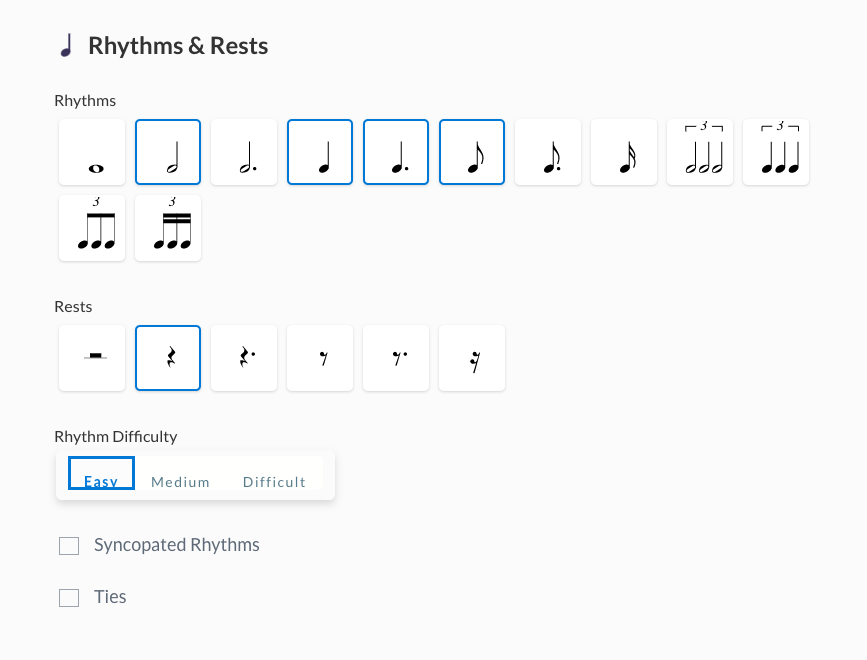
Custom Rhythms and Rests
Target problem areas by selecting the exact rhythms or rests that you would like to be included in the generated sight reading exercises. The rhythms and rests that you pick here will be the only rhythms and rests that will be considered when the music is composed. If a rhythm or rest is not selected, it will not be used in the sight reading exercises to be generated.
Select Rhythmic Difficulty
You can also set the overall rhythmic difficulty to determine how many ‘fast’ or ‘advanced’ rhythms you might see in the music. The easier the rhythmic difficulty, the less fast/advanced rhythms you will see. The harder the rhythmic difficulty, the more fast/advanced rhythms you will see.
Toggle Syncopation
You can specify whether or not you want syncopated rhythms.
Toggle Ties and Articulations
You can even toggle on/off ties and articulations such as staccatos, slurs, and accents.
Customize Pitch Attributes
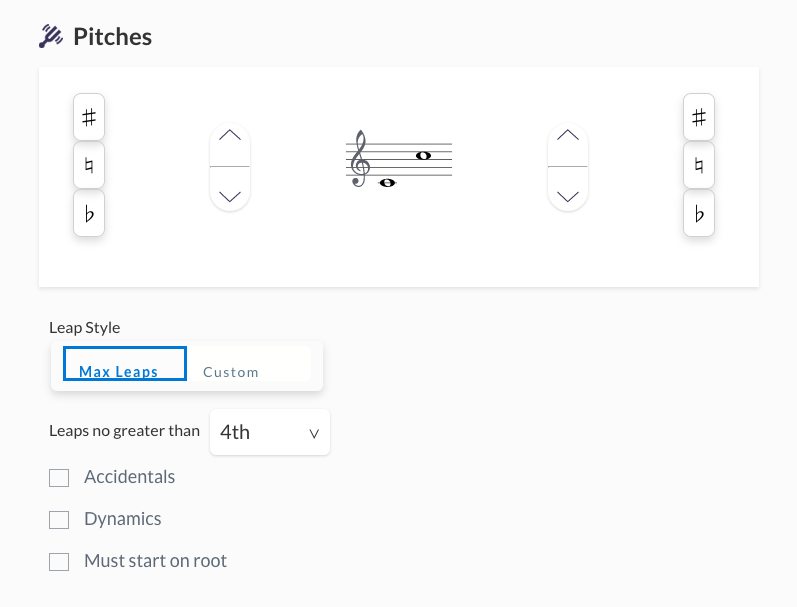
Custom Range
Using the range selectors you can specify the exact range of the music to be generated. You can set a small range for beginners that may only know a few notes or you can set the range to be the full range of the instrument for an advanced player. You can even set the range to be a single note so you can work on rhythm-only sight reading.
Custom Leap Size
You can set the leap size by specifying the maximum allowable leap value from a 2nd to an octave.
Toggle Accidentals
You can specify whether or not you want accidentals in the music by toggling on/off accidentals.
Toggle Dynamics
You can toggle on/off dynamics to include dynamic markings such as piano, forte, crescendo, etc.
Set Custom Leaps
Are there specific intervals that you want to work on while practicing? Well now you can set the exact leaps that you would like to include in the sight reading exercises!